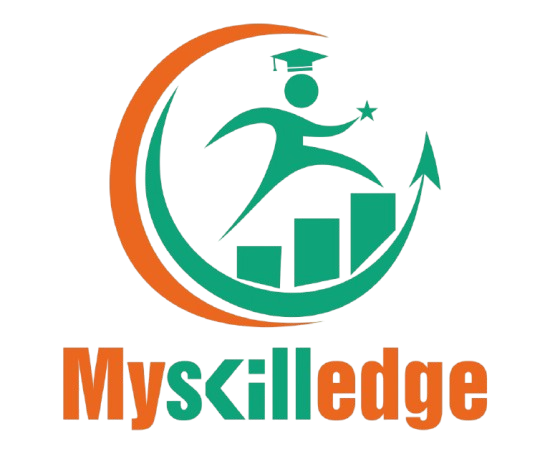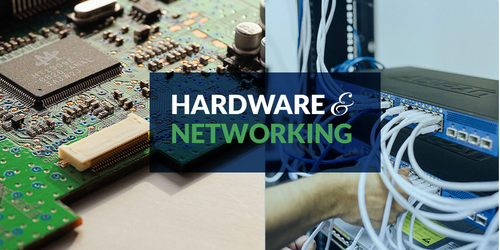My Skilledge
Inspiring Academic Excellence-
35+ Courses
-
5k+ Student Learned
-
455+ Reviews
-
4.6 Average Rating